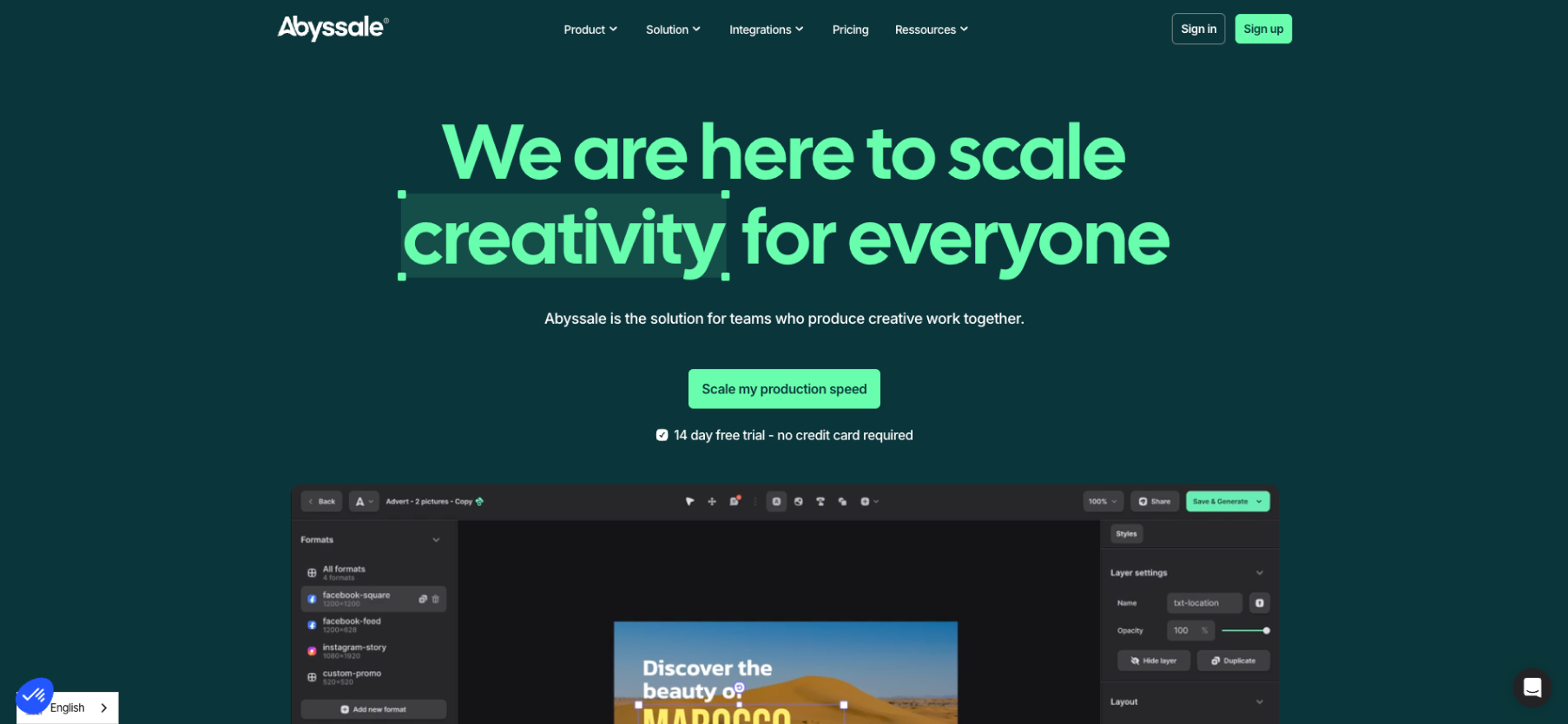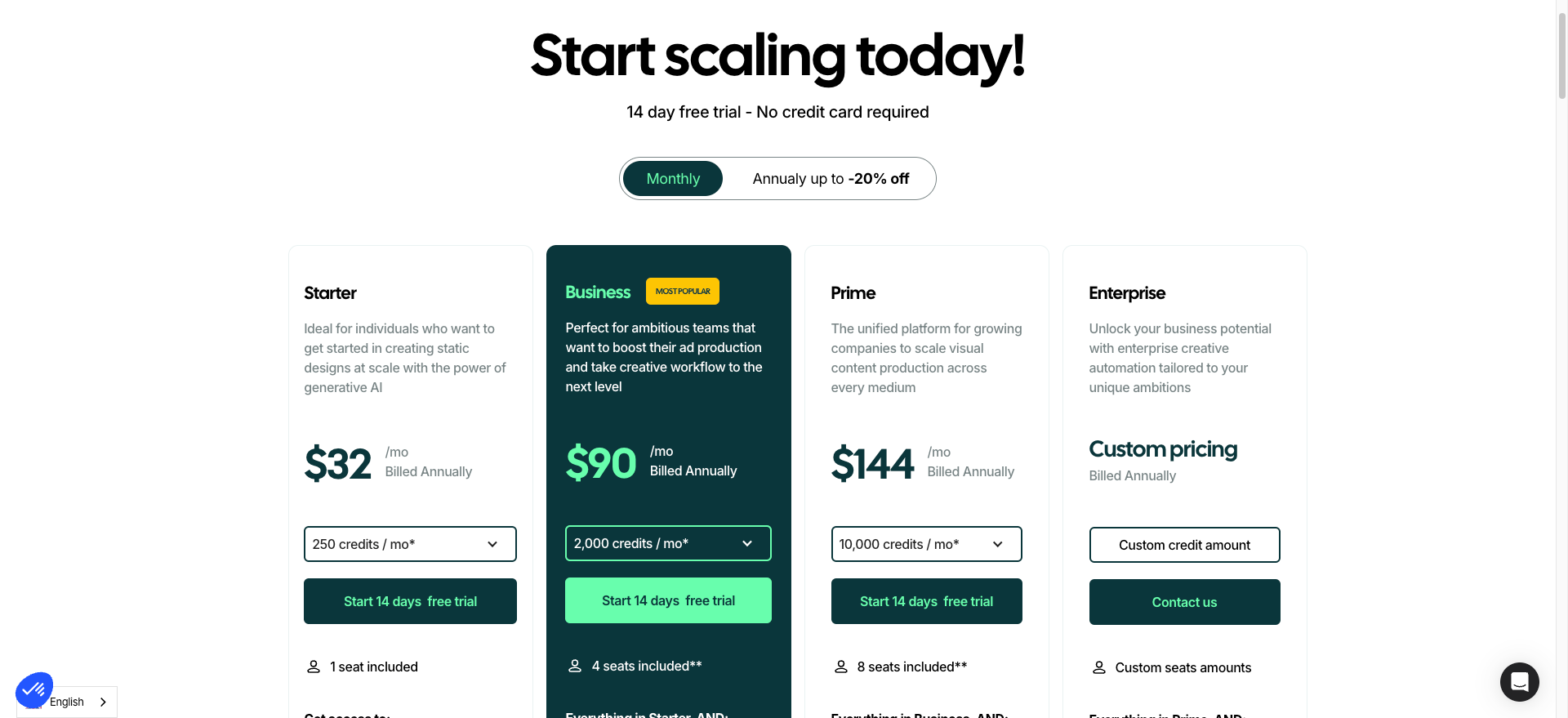Offcanvas

Abyssale
Abyssale is a creative automation platform that enables teams to design, automate, and scale the production of visual content efficiently.
Do you use Abyssale?
Features Details:
- Design Editor: Create and customize templates with a user-friendly interface.
- Abyssale Intelligence (AI): Utilize AI-powered tools for enhanced creative workflows.
- Video and HTML5 Support: Generate dynamic and interactive content.
- Printable PDF Generation: Produce print-ready materials seamlessly.
- Creative Hub: Collaborate and manage creative assets in one centralized location.
- Templates Library: Access a wide range of pre-designed templates for various needs.
- Spreadsheets Integration: Automate bulk content creation using spreadsheet data.
- API Access: Integrate Abyssale’s capabilities into your existing workflows.
- Quick Generation: Rapidly produce multiple content variations.
- Dynamic Image URL: Create images on-the-fly with dynamic URLs.
- Shareable Forms and Approval Workflows: Streamline content validation and approvals.
- Project Management: Organize and track creative projects efficiently.
Price Range: Abyssale offers a 14-day free trial with no credit card required. For detailed pricing information, please visit their Pricing Page.
Pros and Cons of Abyssale
✅ Pros:
- Time-Saving Automation – Streamlines content creation by automating repetitive design tasks.
- AI-Powered Features – Uses artificial intelligence to enhance creative workflows and optimize designs.
- Bulk Content Generation – Enables quick production of multiple variations via spreadsheet integration.
- Customizable Templates – Offers a wide range of pre-designed templates for various marketing needs.
- Supports Multiple Formats – Generates images, videos, HTML5 banners, and printable PDFs.
- Team Collaboration – Provides approval workflows and a shared creative hub for efficient teamwork.
- API & Dynamic Image URLs – Allows integration with external platforms and on-the-fly image creation.
- Free Trial Available – Users can explore features without upfront payment.
❌ Cons:
- Limited Free Plan – While there’s a trial, ongoing use requires a paid subscription.
- Learning Curve for Beginners – Some features may require time to fully utilize, especially API integrations.
- Customization Limitations – Certain design modifications might be restricted compared to full-fledged design software.
- No Offline Mode – As a cloud-based tool, it requires an internet connection at all times.
Potential Overhead for Small Businesses – Might be more beneficial for agencies and teams rather than solo users.